
FileCap provides a secure and easy-to-use solution for sending confidential emails with Microsoft Outlook.



Secure emailing goes beyond using a strong password. It includes additional security measures to ensure that the contents of your emails remain confidential and do not fall into the wrong hands. This is crucial for protecting your privacy and sensitive information, such as medical records and other privacy-sensitive medical information, sensitive documents, contracts, financial data and other confidential business information or confidential messages with colleagues.
In the digital world, emails are a favorite target for cybercriminals. Unsecured emails can be intercepted, read or modified, leading to identity fraud, financial loss and reputational damage for both individuals and organizations.
Microsoft Outlook is a widely used e-mail and calendar application that is part of the Microsoft Office suite. It allows users to send and receive emails, schedule appointments and manage tasks. In addition, it supports contact management and synchronizing data between different devices. Outlook integrates seamlessly with other Microsoft products such as Word, Excel and Teams. It is available as a desktop application, mobile app and via Web access.
Outlook is a popular e-mail client with built-in secure mail features. Outlook secure emailing ensures that you send and also receive sensitive information securely. This can be done by enabling encryption, which allows only the addressee to read the content. Outlook offers several options for secure communication, such as S/MIME and Microsoft 365 Message Encryption. These measures protect your emails from unauthorized access and ensure confidentiality and integrity of information. Sending secure mail in Outlook offers a powerful way to protect sensitive information, but there are some drawbacks to consider. Configuring advanced security options can be complex for some users, leading to delays or errors. In addition, some older security protocols may cause compatibility issues with other e-mail providers.
To ensure the security of your emails and files in Outlook, use FileCap. FileCap offers seamless integration with Outlook and provides a user-friendly experience, making it easy to securely send emails and share large files through the familiar Outlook interface. In addition, the FileCap web portal offers flexibility, and FileCap is also ideal for external communication and file sharing with non-Outlook users. With FileCap's secure e-mail solution for Microsoft Outlook, you can send confidential information with confidence. Your emails are encrypted using powerful AES-256 encryption, making them unreadable to unauthorized parties.
The FileCap Outlook plug-in allows users to send secure emails and share large files directly from their familiar Outlook environment. This eliminates the need for a separate application or web portal, making the process more efficient and user-friendly. The plug-in provides an intuitive user interface that seamlessly integrates with existing Outlook functionality and retains the distinctive Office look and feel. Users can easily add files to emails and control who has access to them, making sending confidential information easier and less error-prone. With the FileCap Outlook plug-in, users can send large files without worrying about email server or recipient restrictions, as the system automatically sends a download link instead of adding the files as attachments. This saves time and increases productivity. In addition, the plug-in ensures that emails and files are sent securely via end-to-end encryption, which keeps sensitive information encrypted during transmission and accessible only to the intended recipients, minimizing the risk of data breaches and strengthening communication security.
The FileCap add-in makes sending a secure email or sensitive files child's play. Check out how it works below:
Invite someone to send you large files or a message securely with FileCap. Fast and simple!
Choose one of four available authentication methods: password, code via email, code via SMS or a company password. Sending extra sensitive information? Simply use a second verification.
Customize your FileCap portal with a large background, your company logo and, of course, matching colors. The emails that you send with FileCap will also automatically receive your house style. Very familiar for your customers.

By taking advantage of the additional security options, business rules to monitor the content of emails and messages and the ability to retract sent messages, you reduce the likelihood of data breaches.






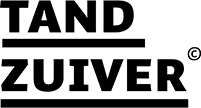






























































































Experience the convenience and security of FileCap and start sharing your important documents securely via Outlook today. Take advantage of our free trial to learn about FileCap's features and benefits.
Try FileCap now


