
Sending an e-mail to the wrong recipient or adding the wrong files can happen to anyone. Mail application Outlook offers options to recover sent emails, but with limitations. Stay in full control of your sent emails and files with FileCap's email security solution.



At FileCap we see that while writing an email it is easy to make a mistake. For example, entering the recipient or adding an attachment. You write the mail and in the rush you overlook these things. Afterwards you find out that you have addressed the wrong person or added a wrong attachment. Such a mistake seems small, but it can have big consequences. Sending confidential information, then, is also a data breach. How serious a leak is depends on what measures you have taken to prevent unintentional data sharing. Outlook only partially meets this requirement. With some skill, Outlook makes it possible to retrieve an email sent by mistake. Unfortunately, this feature has significant limitations.
To revoke a sent mail in Outlook, it is necessary that the recipient of the mail also uses Outlook in combination with mail server Exchange. If this is not the case and the recipient uses another service such as Gmail or Thunderbird, the function will not work. It is difficult to verify exactly how the receiving party is mailing. Also, it is essential to use the OutlookApp, not the Web version. In addition, on the Mac it is also not possible to recall a mail.
In addition, the possibility of withdrawal can be further complicated by Microsoft's own Azure Information Protection (AIP), which allows organizations to additionally protect messages and their content and which sometimes makes mail unretractable. All in all, this makes the withdrawal of e-mail from Outlook an issue with all kinds of ifs and buts. Even if the conditions are met, the question remains whether the recall makes sense if the recipient has already read the message and perhaps even forwarded it.
FileCap makesit possible to send and receive mail in a secure way. We also make it possible to exchange large attachments. With FileCap it is possible to retract your message with Outlook including the removal of wrong attachments. After you have sent a mail with FileCap, from Outlook, you will receive a sending confirmation from the FileCap servers containing a link. Via this link it is possible to withdraw the message. There is no time limit to this function, so the mail can be recalled at any time. FileCap offers more security about sent email!
Do you have any questions or comments? If so, please contact us!
The FileCap add-in makes sending a secure email or sensitive files child's play. Check out how it works below:
Invite someone to send you large files or a message securely with FileCap. Fast and simple!
Choose one of four available authentication methods: password, code via email, code via SMS or a company password. Sending extra sensitive information? Simply use a second verification.
Customize your FileCap portal with a large background, your company logo and, of course, matching colors. The emails that you send with FileCap will also automatically receive your house style. Very familiar for your customers.

By taking advantage of the additional security options, business rules to monitor the content of emails and messages and the ability to retract sent messages, you reduce the likelihood of data breaches.






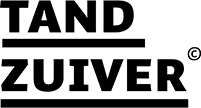






























































































Send emails and files with confidence, revoke them effortlessly and protect sensitive information with greater security. Choose a smart solution and increase your GDPR compliance today. Discover the power of FileCap, send and receive emails and files without worry!
Try FileCap now


