
Meet DORA email requirements with FileCap. Prepare for the upcoming DORA guidelines with our easy-to-use email security solution.



As of January 2025, all financial institutions in the EU must comply with the Digital Operational Resilience Act (DORA). This legislation was created to protect organizations and prepare them for security incidents.
DORA defines rules for managing ICT risks, including protection, detection, control, recovery and repair of ICT incidents. It focuses on risk management, incident reporting, operational resilience testing and monitoring of third-party ICT risks. The regulations apply to a broad group of financial entities, including credit institutions, payment institutions, investment firms and similar organizations.
The Digital Operational Resilience Act (DORA) and the General Data Protection Regulation (GDPR) are both of great interest to EU organizations, however, they focus on different areas.
At FileCap, we strive to make our solution compliant with relevant regulations to support both operational stability and data protection.
DORA places a strong emphasis on security and properly functioning ICT systems to mitigate risk. Organizations should implement ICT security tools, policies and procedures to ensure secure data transfers, minimize data corruption and loss, prevent unauthorized access and avoid technical problems. They should continuously monitor technology to prevent problems with availability, authenticity, integrity, confidentiality and data loss, and protect data from risks such as poor management, processing and human error.
Standard e-mail often fails to comply with DORA because of insufficient built-in security features. E-mail communications are often not encrypted and lack two-factor authentication (2FA), which increases risks of unauthorized access and data leaks.
FileCap provides secure file transfer and email security to prevent data incidents. Our system integrates Data Loss Prevention (DLP) technology to identify and protect sensitive information such as personally identifiable information (PII) and trade secrets from unauthorized access. DLP helps users correct potential errors, such as incorrectly entered recipients, before emails are sent. We use technologies such as TLS and end-to-end encryption to protect data both during rest and transmission from interception and unauthorized access. In addition, FileCap supports two-factor authentication (2FA), which adds an extra layer of security by requiring a second authentication step in addition to a password. As a result, all files and emails sent meet the highest standards of data security.
FileCap does not store client decryption keys, ensuring maximum data confidentiality. Users can apply 2FA and expiration date settings to prevent unauthorized access. Emails can be revoked without limits, and employees can track the status of sent emails to prevent incidents.
The FileCap add-in makes sending a secure email or sensitive files child's play. Check out how it works below:
Invite someone to send you large files or a message securely with FileCap. Fast and simple!
Choose one of four available authentication methods: password, code via email, code via SMS or a company password. Sending extra sensitive information? Simply use a second verification.
Customize your FileCap portal with a large background, your company logo and, of course, matching colors. The emails that you send with FileCap will also automatically receive your house style. Very familiar for your customers.

By taking advantage of the additional security options, business rules to monitor the content of emails and messages and the ability to retract sent messages, you reduce the likelihood of data breaches.






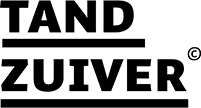






























































































Experience for yourself how easy it is to use FileCap for legally valid, registered mail. Try the full product for 30 days on a trial basis with no obligation to purchase.
Try FileCap now


