
Securely send emails and files from Microsoft Outlook, Office 365, the FileCap web portal in a few clicks.
Use Outlook as usual but with extra security. Activate the plug-in, write your message, add (large) files as attachments and send.
All the features of FileCap
No hidden "upgrades" for which you have to pay extra: all platforms, add-ins and features in the same subscription for a fixed amount per month. No surprises!
Pricing
Your customers will immediately see in the portal that the secure emails come from your organization. This environment can be fully formatted in your own branding.
View examples






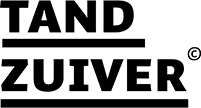





























































































The FileCap add-in for Outlook makes securely sending an e-mail and/or sensitive files child's play. Check out how it works below:
Easily invite external parties to send (large) files or a message securely via FileCap. Fast and simple!
Choose one of four available authentication methods: password, code via email, code via SMS or a company password. Extra security when sending sensitive information? Add a second verification option!
Bring your FileCap portal completely in your own corporate style with a large background, your company logo and of course the colors of your corporate identity. The e-mails that FileCap sends will also automatically have your corporate identity. So familiar for your customers.

By using the various authentication methods, the ability to revoke sent messages and setting up Business Rules (DLP), you reduce the risk of data breaches.
Currently, 700 GGD employees use FileCap, and in the past year, 190,000 documents have been securely uploaded and forwarded. "These figures show that our employees are using FileCap frequently and without problems. As an IT administrator, I am also very pleased with the solution. Many companies do not realize that e-mail is a relatively old-fashioned product, where it is possible for uninvited guests to look in. For us as a GGD, it is essential to combat this, and to email files in such a way that security is guaranteed. With FileCap, we have this nicely taken care of."
"Biga Group works with sensitive personal data of employees with a distance to the labor market. These employees are properly supervised, which requires a lot of administration and documentation. Heavy documents with personal data used to be sent via the cloud solution WeTransfer. This had no security, and it also required a lot of actions before the document could be sent. Biga Group wanted to replace this with a secure, user-friendly solution. We found this in FileCap."
JPR's attorneys and secretaries make extensive use of FileCap. The Outlook plug-in makes it very easy to send files securely. We haven't had to do any training; the product is very intuitive. An important additional advantage is that we can also send our customers an invite to email us the documents encrypted. That way we ensure that security goes both ways, which is important with legal documents. "It's not very practical to use a secure-mail solution alongside a secure file-transfer platform. Having these solutions available within one environment provides overview and simplicity. We like that at JPR Lawyers."
Sending large files is often a challenge, especially if the files are too large to send by email through an app like Outlook. Fortunately, with FileCap, this is no problem at all.
FileCap is a solution for securely and easily sharing files to and from any location. No matter the size of the files you want to send, FileCap allows you to send them easily and quickly.
Let's look at some examples of large files you can send with FileCap:
Sending these large files with FileCap is not only easy, it's also secure. FileCap uses secure servers and encryption to ensure that your files are sent and stored securely.
In short, if you want to send large files, FileCap offers the perfect solution. It is easy to use, fast and secure. Try it out today and experience for yourself how easy it is to send large files with FileCap.
Yes, FileCap has the ISO 27001 certification.
ISO 27001 certification is an international standard for information security. It was developed by the International Organization for Standardization (ISO) and the International Electrotechnical Commission (IEC). The standard defines requirements for a security management system (ISMS) and outlines how an organization can manage its information security.
Since April 1, 2021, Contec has been certified to the ISO 27001 standard. This means that the company meets strict information security requirements. Contec's ISMS has been tested and approved by an independent certification body.
Contec is committed to protecting the privacy and security of personal data of its customers and users. Contec's FileCap solution is fully compliant with ISO 27001 certification. This means that the FileCap solution has been designed and implemented according to the requirements of the ISO 27001 standard and that Contec's BMS has been integrated into the FileCap solution.
In addition, the FileCap solution is also GDPR-compliant. GDPR is the General Data Protection Regulation, the European data protection legislation. This legislation applies to all organizations that process personal data of individuals within the European Union (EU). In the Netherlands, this legislation has been transformed into the AVG, the General Data Protection Regulation.
The GDPR imposes strict requirements on the processing of personal data and gives individuals more control over their own data. For example, organizations must be transparent about how they process personal data and meet specific requirements for obtaining consent to process personal data.
The FileCap solution meets these requirements and therefore provides a secure and reliable way to share and manage files. Contec is proud of its ISO 27001 certification and its GDPR-compliant FileCap solution and remains committed to ensuring the security and privacy of its customers and users.
Yes, with FileCap you can easily receive large files no matter where you are or what device you are using. There are two ways you can receive large files with FileCap:
Let's look at some examples of large files you can receive with FileCap:
Receiving large files with FileCap is not only easy, it's also secure. FileCap uses secure servers and encryption to ensure that your files are sent and stored safely.
The main difference for our customers is the fact that our cloud data always stays within Europe and is therefore not subject to the Patriot Act of the United States. In addition, there are a number of other important differences, such as a simple pricing model with no additional fees for extra features, the "invite function" that allows you to ask someone to send you something and for example and, of course, the Outlook and Office 365 add-ins.
WeTransfer is aimed primarily at content creators such as advertising agencies, media and design agencies and video platforms. FileCap focuses primarily on companies that want to exchange (large) files in a secure way. Of course with FileCap you can easily send any large file, but the extra security options and integration in Microsoft Outlook, make our solution a business application for any company that wants to send sensitive data securely.
Yes! There are options for using FileCap in conjunction with Gmail, Hotmail, iCloud mail, Yahoo Mail or other email providers.
It is currently not (yet) possible to use FileCap with the Google Chrome browser via an Extension. It is possible that this will be possible in the future. Keep an eye on our website for this!

FileCap is a Dutch software solution from Contec BV, is AVG compliant and ISO 27001 certified.
More about us


